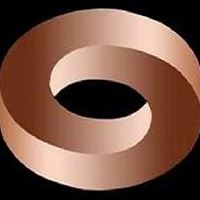6-Mar-16 20:17
I have a Lenovo PC that uses Windows XP. I bought it in 2007, so it is kind of old, but it usually works fine.
This morning while I was using it the screen became blurred. The color violet was where it was not supposed to be. Part of the screen sort of vibrated, and so on.
I did an internet search for "blurred screen" + "Windows XP"
I got some advice, but I think I will call my help desk before trying something on my own.
Has anyone had this problem? If so, what did you do?
This morning while I was using it the screen became blurred. The color violet was where it was not supposed to be. Part of the screen sort of vibrated, and so on.
I did an internet search for "blurred screen" + "Windows XP"
I got some advice, but I think I will call my help desk before trying something on my own.
Has anyone had this problem? If so, what did you do?
If this thread breaks our
rules please