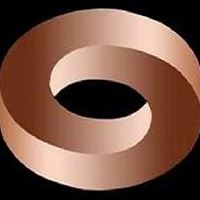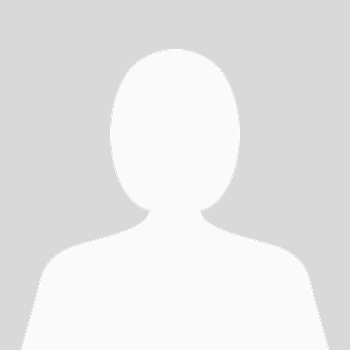28-Apr-19 22:40
When I was cruising the internet my PC was blocked, and I was told to call 1-888-317-9969 to unblock it.
Instead I logged out, and logged back in with no problems.
When I did an internet search for the phone number I learned that it is a scam operation. An operator will tell you that you have a virus, and that you need to give them credit card information so that they will remove the virus.
You should ignore this message. Log out, log back in. For good measure, perform a scan on your PC.
Instead I logged out, and logged back in with no problems.
When I did an internet search for the phone number I learned that it is a scam operation. An operator will tell you that you have a virus, and that you need to give them credit card information so that they will remove the virus.
You should ignore this message. Log out, log back in. For good measure, perform a scan on your PC.
If this thread breaks our
rules please